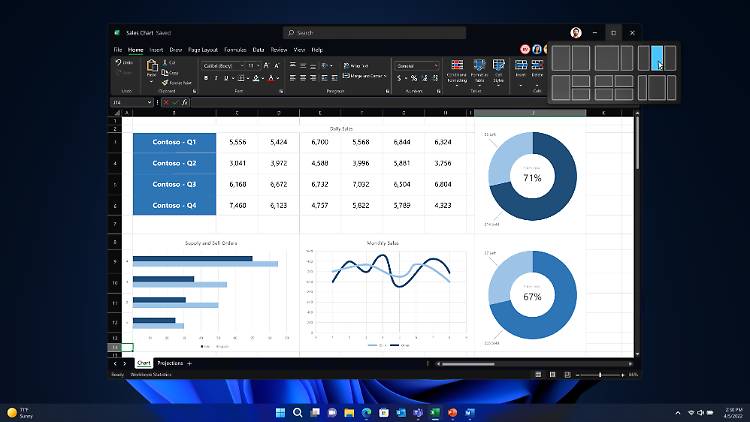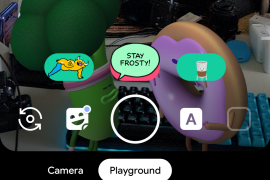innovation and improvement
Major Windows 11 Update Available
by Klaus Wedekind
09/22/2022, 5:45 pm
Almost a year after Microsoft released Windows 11, the first major update to the operating system is now available. Innovation and improvement are mainly about practical aspects and safety. A lot of things should be simple, nothing more complicated.
from Windows 10. the jump was a big change windows 11 Not nearly a year ago. Microsoft didn’t want users to be able to continue working after the upgrade without learning a lot of new functions. This is also the case with the first major update to version 22H2 of the operating system. The update focuses on four key areas: making PC use easier and safer, increasing productivity, more flexibility and organization options for hybrid workspaces, and networking, creativity, and entertainment.
better start menu
Perhaps the biggest innovation of Windows 11 was a new, centrally placed Start menu without the unpopular tiles. After the update, you can add a fourth row of apps or reduce the Start menu to two rows. Then it is also possible to group the elements into folders. If you want to have a Start Menu app in the taskbar, you don’t have to do it with the right mouse button, you can simply drag it there.
Security
With the update, Microsoft improves Windows 11 security by introducing Smart App Controls, which prevent untrusted applications, script files, and malicious macros from running on Windows 11. Microsoft uses artificial intelligence (AI) to predict the security of an application before it runs on a device.
New microsoft defender smart screen It detects when users enter Microsoft credentials on a potentially malicious application or a compromised website and alerts them.
Businesses can now take advantage of presence awareness with Windows Hello for Business. the user are automatically logged as they approach their implementation. The device automatically locks as soon as you leave your workplace.
work facility
Microsoft introduced a handy new feature with Snap Layout. It makes it easier to work with multiple open windows and programs by offering suggestions for grouping as soon as you click the Maximize icon in the upper right corner of the window. Once you’ve decided on a layout and distributed all the windows on the screen accordingly, a snap group is created. It can be minimized and maximized in its entirety. The update adds improved touch navigation and the ability to pin multiple browser tabs to Microsoft Edge.
After the fall update, focus sessions can be activated for focused tasks, automatically turning on the “do not disturb” function. This will mute the notifications, and you will no longer see any notifications in the taskbar. The Focus feature is also built into the Clock app and offers a timer that reminds users to take breaks if desired.
easy use
Windows 11 aims to provide as much hassle free access as possible to everyone. The update brings the ability to automatically display subtitles for system-wide audio content. Users should now be able to control a PC using voice commands and dictate text. The update also improves the read-aloud feature, which more accurately reflects natural speech for smoother-sounding audio playback. Unfortunately, these functions are currently only integrated in the USA.
and improve
If the webcam is compatible, video conferencing users can enhance video and sound quality in conference calls with the new AI-assisted camera and audio effects. Among other things, background noise can be hidden, eye contact is sought with the person you’re talking to, and the camera follows the user’s movements.
For gaming PCs, the update brings performance optimizations designed to reduce latency. Features like auto HDR and variable refresh rate are now available for windowed games.
With the new Windows 11 version, German users now have the opportunity to try out integration with a preview of the Amazon App Store, which includes access to Amazon apps such as Audible or Kindle.
Clipchamp is a new video editing tool on Windows 11 PC. It provides templates and effects among other things.
Updates coming slowly
Microsoft is slowly rolling out the update before it becomes available for computers, its compatibility is checked. If you want to check whether the update is already available for PC or not, go to Settings Windows Update and click there after update Looking for

Internet fan. Alcohol expert. Beer ninja. Organizer. Certified tv specialist. Explorer. Social media nerd.