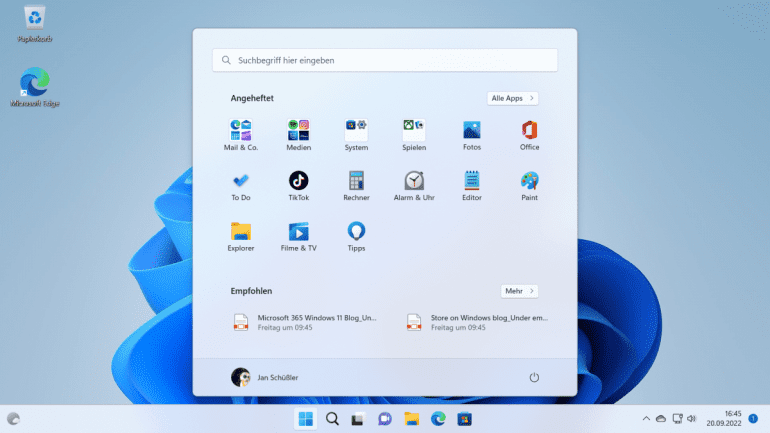The first feature update for Windows 11 brings some new features and is now available in Windows Update on systems with Windows 11. Until further notice, this is an optional update that can be downloaded to the computer by clicking “Download and Install”. Like Windows 10, it doesn’t have to be offered to all systems at once, but first to those that have only common hardware and software – and therefore are considered easier to update.
Microsoft has availability in a blog post declare. even on normal Version 22H2 is available in other ways Or it should be soon: Upgrade as an ISO file and via Media Creation Tool, via WSUS for Business and Windows Update, and for major clients and for Visual Studio customers (formerly MSDN) As ISO in Volume Licensing Service Center (VSLC). ,
Feature Bouquet
As you already know from the function update of Windows 10, this update also brings an innovation or two in terms of appearance and operation. Microsoft made much of it available to participants in the “Windows Insider” beta testing program about six months ago. Windows can now be easily fitted into screen sections via touch operation (“Snap Layout”), and app icons can be sorted into folders in the Start menu.
Visual details have also been refined here – the volume control overlay has been adapted to its current form, OneDrive users can view the fill level in Explorer and the File Explorer start page, formerly called “Quick Access”, can be accessed. An update has been received. It’s now called “Start” and, in addition to your own file folders and recently used documents, also shows documents and other files you’ve pinned there for faster access.
It is conceivable that 22H2 will not pacify the criticism of Windows 11. The stringent system requirements haven’t changed, and the taskbar hasn’t yet been given the long-awaited option of not grouping icons of open programs. When it comes to Microsoft accounts, the 2022 version of Windows 11 will be even stricter: in the future, logging in with one will be mandatory not only in the Home edition, but in Windows 11 Pro as well. After all, you can still bypass this by typing something like “Microsoft” as the username and password.
security features
Something is also happening in the field of security, like Microsoft in different blog post about security With version 22H2 implemented, “Virtualization-Based Protection” should be activated by default on all devices that meet the official system requirements. In addition, drivers with known security gaps are blacklisted.
The new “Smart App Control” feature is an attempt to address the classic virus monitor problems. This prevents the start of programs that are (yet) not trusted. Signatures are updated regularly. We can already see that: The copy dialog lunar lander, a mini app with which you can run the classic Lunar Lander in copy speed graphics, was initially blocked, but allowed a few days later: meanwhile the small program proved harmless. Finally, the function should be a slightly more intelligent version of S Mode – with the difference that not only apps from the Store are allowed.
Smart App Control is initially in a learning mode in which it analyzes what software is used on the PC. If, as a developer or power user, you use many programs with which the function cannot do anything, it should be irreversibly disabled so that it does not continue to interfere with everyday life. However, if Windows detects that only a few isolated and very frequent programs are in use, it activates the function. If it bothers you, you can turn it off at any time – but if you want to enable it again, a clean reinstall or reset of the installation is required.
by cutting
Although some functions are already in version 22H2, they should only be activated in October. An example of this is File Explorer, which is finally getting tabs after what feels like an eternity. As usual in web browsers, they can be opened with Ctrl+T and closed with Ctrl+W.
For this type of function rollout, Microsoft uses the same mechanism that has been used for Windows 10’s small-scale function updates for a few years now. New tasks are created in the system using cumulative updates, but are activated only with a small “enability package”. Microsoft is likely to use this method more often in the future.
(JSS)

Internet fan. Alcohol expert. Beer ninja. Organizer. Certified tv specialist. Explorer. Social media nerd.