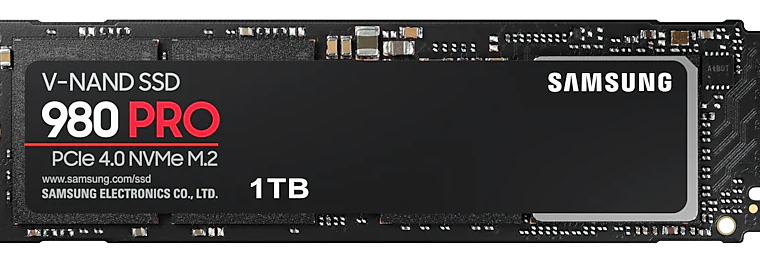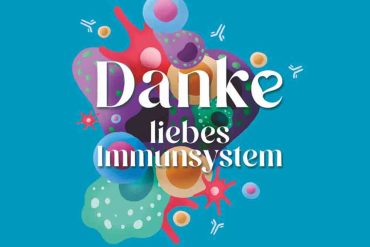Everybody makes mistakes sometimes, and it looks like Samsung made one yesterday: the product page for its upcoming 980 Pro NVMe SSD went briefly online before being discovered by TechPowerUp and then getting yanked offline again.
The 980 Pro is a particularly interesting product, since it shakes up Samsung’s lineup in several ways. We’ve known since CES 2020 that it would be the company’s first—and likely the retail world’s first—PCIe 4.0 SSD.
The higher-bandwidth PCIe4 bus allows for a blistering throughput increase; the 980 Pro is rated by Samsung for up to 7000MB/sec of throughput, compared to the PCIe3 970 Pro’s 3500MB/sec. Unfortunately, the 980 Pro’s sharp increase in throughput comes with an equally sharp decrease in warranted write endurance.
| 980 Pro | 970 Pro | 970 Evo | |||
| Seq Read * | Seq Write * | Seq Read * | Seq Write * | Seq Read * | Seq Write * |
| 7000 MB/sec | 5000 MB/sec | 3500 MB/sec | 2700 MB/sec | 3400 MB/sec | 2500 MB/sec |
| Write Endurance | Write Endurance | Write Endurance | |||
| 600 TBW | 1200 TBW | 600 TBW | |||
You should take these numbers with enormous grains of salt—besides being leaked, they’re all filtered through several layers of marketing shenanigans. For one thing, they’re in MB/sec, not MiB/sec—so lop 5 percent off the top. For another, they’re very deliberately listed in megabytes, not gigabytes, with the same potential confusion between 10^3 and 2^10—so another chunk comes off the top if you’re inclined to think of it in GiB/sec.
The 980 Pro’s 7000MB/sec really boils down to 6.5GiB/sec… and even that’s entirely up for grabs. The fine gray print further down the page says that results “may vary based on system hardware and configuration.” That’s a meaningful disclaimer—in our experience, NVMe M.2 drives have a distinct tendency to overheat and thermally regulate. You’ll also need a mean CPU to keep up with 6.5GiB/sec throughput without bottlenecking.
What we can reasonably expect is significantly increased performance, with—unfortunately—significantly decreased long-term lifespan. To understand why the write endurance—and thus effective lifespan of the drive—dropped so sharply, we’ll need to take a peek under the hood.
Understanding NAND terminology
In order to understand the 980 Pro’s change in endurance, you need to understand at least a little bit about the NAND flash-storage medium used by most SSDs. NAND flash comes in SLC, MLC, TLC, and QLC varieties—with the leading initial standing for Single, Multi, Tri, and Quad, respectively. Unpacking this a bit further, what we’re really talking about is the number of bits stored by each cell.
SLC is the fastest, highest write endurance and most expensive NAND cell type. Each cell only stores a single bit—but this means there are only two meaningful voltage levels per cell to read or write. With charge levels effectively being simply “on” or “off,” SLC media can tolerate plenty of sloppiness in both reading and writing of the cells before any errors occur that might require retries or even result in data loss.
MLC media is a misleading term, and Samsung’s marketing department leans heavily on that fact in its spec sheets above. Although MLC literally just means “Multi-Level Cell,” in common industry use it specifically refers to only two bits per cell. This means each cell must have four distinguishable voltage states, corresponding to numbers 0 through 3. This makes for a cheaper drive at the same capacity, since you only need half the cells a comparable drive made of SLC would—but it’s a bit slower to read or write values, and sloppiness in charge state as the drive’s write endurance decreases hits you correspondingly faster.
Now that you’ve got the pattern, TLC means three bits per cell and eight distinguishable voltages corresponding to values 0 through 7. QLC—as seen in Samsung’s big, cheap QVO drives—goes one step further than that, with 16 distinguishable voltages corresponding to values 0-15.
With each additional bit you ask an individual cell to store, you need more precision (and less speed) in both reading and writing the cell state—and less write endurance available before the cell gets too sloppy to reliably charge to and maintain a given voltage with the necessary precision.
An architectural sea change
-
The really shiny stuff is generally good news—but to the educated eye, the more interesting bits tend to be the ones shown in plain, understated gray.
-
These numbers look great—but don’t miss the asterisks. Or the fact that they’re in MB, not MiB, let alone GiB. Or that they “may vary based on hardware and configuration.”
-
Here’s where the WTFs creep in—”Storage Memory” says MLC… but it also says 3-bit. Which, to anybody who isn’t a marketer, really means TLC.
Until now, Samsung’s retail SSD line has been simple to understand, if you understand the basics of NAND storage. The Pro line are MLC drives—two bits per cell—with higher cost but greater speed and write endurance. The EVO line are TLC drives—cheaper, but slower and less durable. The QVO are QLC drives, and most people should likely avoid them—they aren’t enormously cheaper than the TLC EVOs, but they have significant penalties to both performance and endurance.
So far, the thing most likely to confuse consumers is that the EVO line doesn’t look any slower than the Pro line from reading the spec sheets. This is because the write tests Samsung uses to generate these numbers aren’t particularly prolonged, and they don’t burn through the SLC cache onboard the EVO. If you have a long-running write workload that fills the cache, you have to fall back to committing writes directly to the TLC—which can feel like falling off a cliff, particularly on smaller-capacity SSDs.
With the 970 Pro, Samsung has moved from two-bit MLC down to cheaper, lower-endurance TLC flash like the Evo line uses. There’s not enough information in the leaked product page to be certain what changes may have been made to the SLC cache, which it refers to as the “Intelligent Turbowrite Region.” The fine print on the performance numbers tells us that the write performance for the 1TB 980 Pro drops to 2,000 MB/sec “after Intelligent Turbo Write Region.” But it doesn’t specify how large that region is.
Opinion: Does lower write endurance matter?
For most consumers, the lower write endurance of the 980 Pro won’t likely matter too much—600TB written is a lot of data, and a typical desktop user or gamer is unlikely to hit that number within a typical five- to seven-year consumer-PC life cycle.
What bothers me here is that typical desktop users and gamers, in my experience, weren’t often buying Pro SSDs in the first place—they were buying EVOs to save a few bucks. Samsung’s spec sheets claimed almost identical performance between the two lines, so the cheaper EVO seemed like an easy call to make for most end users.
The usual Pro customer tends to be someone who is specifically looking not only for higher sustained performance but much higher write endurance. Sometimes the extra write endurance is just a hedge against longer-than-usual PC life cycles. If you tend to keep your PC running for 10 years instead of five, burning an extra hundred bucks or so on a Pro can mean not having to refresh suddenly glacial storage around the six- or seven-year mark.
But longer-lived PCs aren’t the only application for high-endurance SSDs. If you plan to run databases or virtual machines on an SSD, you can rack up enormously larger daily write numbers than a typical user or gamer would see—and those can burn through the endurance on a purely consumer-grade SSD like the EVO, or the new Pro, in pretty short order. In extreme cases, I’ve seen busy database and VM servers burn out consumer-grade SSDs like the EVO in under a year.
Again, none of this is likely to matter to a “typical desktop user.” But this sudden shift in the meaning of a brand can hurt a lot more users than the vendor expects—as witness the months-long fiasco Western Digital endured, when it changed the meaning of the “Red” branding on one of its conventional hard drive lines.
The silver lining to this rather gloomy cloud is that exhausting the write endurance of an SSD results in a pretty safe failure mode—I have yet to see an SSD lose data due to exhausted write endurance. As the drive approaches the end of its life, it gets slower—user-visibly slower—to the point that it’s incredibly unlikely for the drive not to be replaced before it actually fails.
If you’re a typical desktop user or gamer, you should be able to buy an EVO—or the newer, TLC-based Pro—with confidence. You’re unlikely to exhaust the write endurance on a 1TB SSD before five years, and it’s very unlikely to eat your data even if you do. But if you’ve been in the habit of buying MLC SSDs and know what you’ve been paying for, caveat emptor.

Internet fan. Alcohol expert. Beer ninja. Organizer. Certified tv specialist. Explorer. Social media nerd.