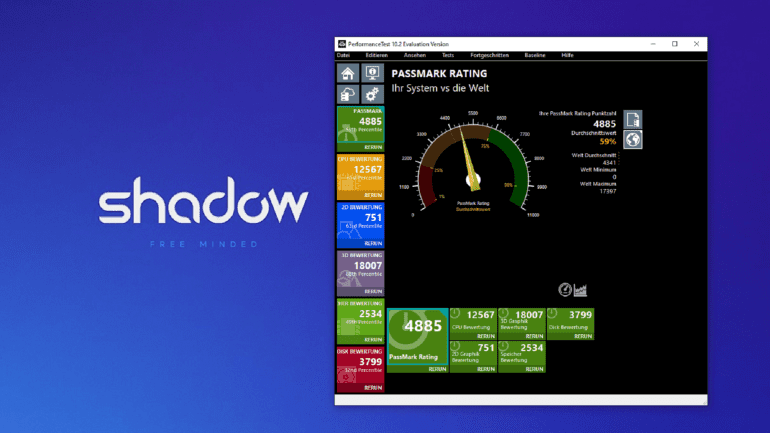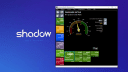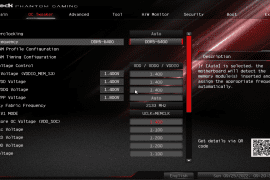Power upgrades include a AMD Epic 7543P CPU With four cores, 16GB of RAM, and an Nvidia GeForce RTX A4500 GPU. The graphics chip is roughly equivalent to the RTX 3070. To be able to access the virtualized Windows environment, an app provided by Shadow must first be downloaded. Windows 10 build 19044 is installed on the server.
Since the virtual computer only runs when it is actually being used, Shadow needs to be turned on after the app is opened. This usually only takes a few seconds, but in some cases only takes less than a minute. When the stream ends, the user is notified that Shadow will close after 10 minutes if they do not log in again. After a long period of inactivity, the stream will stop.
Shadow Cloud Gaming Service Offers a Full Windows PC
While many game streaming providers only offer games in the cloud and transfer them to a user’s device, Shadow offers a full Windows interface. Therefore, all apps like Steam have to be installed on their own. The title should be acquired in the normal way. So this is not a game flat rate, but a Virtual PC in the cloud. The advantage is that the user can use any application on his shadow. Thus, the service can be used not only for games, but also for video editing, for example.
Games installed in minutes
Virtual PC is connected over a gigabit line, so the speed test achieves download speeds of about 985 megabits per second and upload speeds of about 106 Mbit/s. This allows updates, games, videos, and other content to be downloaded in a short amount of time. In practice, the data rate is often limited by the server of the service concerned. A Steam game was downloaded at an average speed of 500 Mbit/s. A 30 gigabyte title was still installed in less than ten minutes.
By default, users have 256 gigabytes of storage space available. In testing, we were able to access an additional partition with an additional 256 GB of memory. The space can be expanded in 256 GB increments for € 2.99 per month. A maximum of five terabytes is possible. How well Shadow works in practice largely depends on your own Internet connection. If the content is to be streamed with high resolution, few artifacts and low latency, at least 30 to 40 Mbit/s should be reserved. However, it is still possible to control Virtual PC even if the speed drops to 10 Mbit/s.
Short input lags behind in games
For gamers, latency between the local computer and Shadow plays an important role. Since we used a DSL connection in testing, latency was just under 30 milliseconds. The app didn’t cause any significant additional delays. Of course, latency has had a similar effect on response trials. Although there is input delay depending on the line used, online games have the advantage that the service itself is well connected and the latency between Shadow and the multiplayer server is in the single-digit millisecond range.
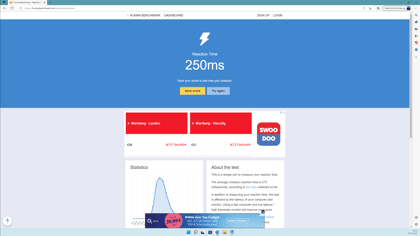
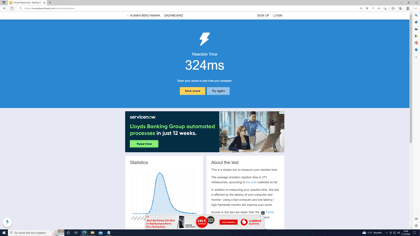
Can be operated via smartphone app
In addition to the desktop client, there’s also a smartphone app that can be used to control Shadow on the go. The application has a virtual controller from which the game can also be streamed. However, the controller is not recognized by all games and it was often necessary to restart the connection for the controller to function correctly. While transmission in WLAN ran side-by-side with a PC, latency in 4G networks was too high to be able to play. This could have been mainly due to the high network usage at that time. A device with a 5G modem is recommended for mobile use.
In the desktop version and smartphone app, the Shadow client has an options menu in which various settings can be configured. In addition to codec changes, color correction and frame rate limits, it is possible to adjust audio quality, transmission protocol (TCP or UDP) and maximum bit rate. By default, an appropriate maximum bitrate is set automatically. Bit rates between one and 70 megabits per second are possible. USB devices can be directly forwarded at a low ping as if they were physically connected to the server. This requires the installation of a driver.
Games run with maximum graphics setting
We tried different games like “Biomutant”, “Counter-Strike: Global Offensive”, “Train Sim World 3” and “Minecraft” during testing. All titles can be played without problems with maximum graphic settings. There was sometimes a subtle stutter while gaming, which at the wrong time could be fatal, especially in shooters. If you have a fiber optic connection, you shouldn’t have a problem here. We have not tested compatibility with VR glasses.
Where the standard subscription costs 29.99 euros per month, the power upgrade costs 14.99 euros per month. If you already have a gigabit line and you only want to use the service for gaming on your PC, you should be able to buy the appropriate hardware yourself in the long run. However, the power upgrade should be worth it if your Internet connection isn’t that fast, you want to gamble on your smartphone on the go, or you can’t afford to spend several thousand euros on comparable components.
See all: Cloud Gaming: Shadow Power Upgrade Coming October 26

Internet fan. Alcohol expert. Beer ninja. Organizer. Certified tv specialist. Explorer. Social media nerd.