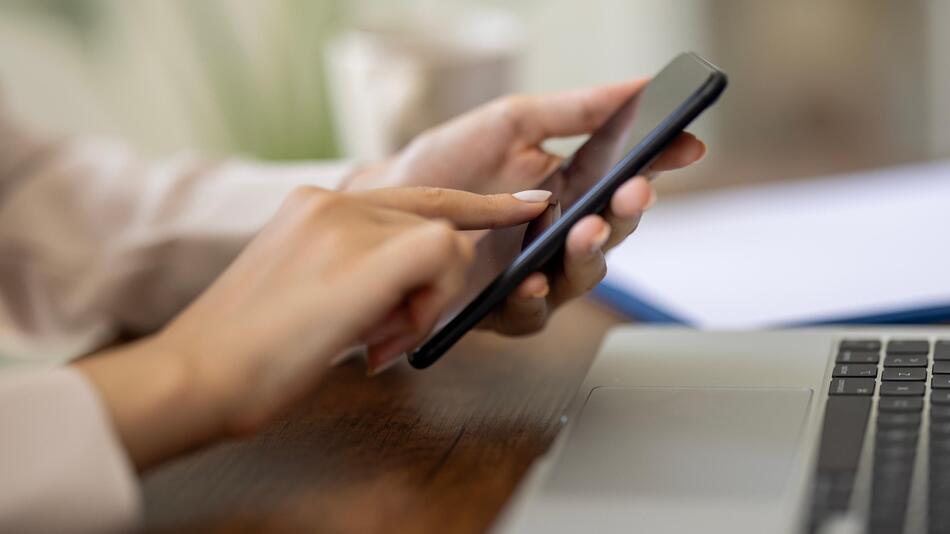The most important rule when pre-cleaning AirPods is: Under no circumstances should you clean AirPods, AirPods Pro, AirPods Max or EarPods under running water. This can severely damage earbuds.
Why should I clean AirPods regularly?
Apple’s in-ear earphones have a simple design in white and the better you can see any dirt. This applies more to the charging case than AirPods themselves. Nevertheless, individual components must be cleaned regularly to ensure functionality or wireless charging. Particles in the charging case can affect or affect it. If dirt, ear wax, or other substances are added to the earphone speaker, it can reduce hearing pleasure. In microphones, it can reduce the quality of voice during a call or negatively impact the noise suppression of AirPods Pro.
Can I use disinfectant to clean airpods?
Due to the current situation, a lot is disinfected and some products often cannot tolerate it. On the other hand, Apple is officially saying the following about the use of disinfectants in AirPods:
You can carefully wipe the outer surfaces of AirPods, AirPods Pro, AirPods Max or EarPods with a cloth moistened with 70 percent isopropyl alcohol or with Clorox disinfectant wipes. Under no circumstances wipe the speaker grills of AirPods, AirPods Pro and EarPods with these clothes. Do not use these on Airpods Max’s mesh cap and ear pads. Do not use bleach. Avoid getting moisture in the opening and do not immerse AirPods, AirPods Pro, AirPods Max or EarPods in the detergent.
How do I clean AirPods (Pro) and charging case properly?
According to apple Do not use substances such as soaps, shampoos, hair conditioners, lotions, perfumes, solvents, detergents, acids or acidic foods, insect repellents, sunscreens, oils, or hair dyes during cleaning, as they may leave stains or other damage.
Instead, as with any Apple device, you should use a soft, dry, lint-free cloth. If necessary, you can slightly wet a cloth with water to remove stubborn dirt. Nevertheless, you should clean dry again. With a microphone and speaker, you should use a dry cotton swab and never use a pointed head to remove dirt. This can cause damage to components.
The charging case is a bit more relaxing. Of course, you should usually use a soft, dry, lint-free cloth, but you can moisten it with isopropyl alcohol if necessary, do not let any liquid into the charging port. If dirt has accumulated in the Lightning port, Apple recommends brushes with soft bristles. However, a wooden toothpick also works very well.
If you want to see more such tips and tricks in the future, please let us know. Write a comment or leave us a post on our Facebook page.

Internet fan. Alcohol expert. Beer ninja. Organizer. Certified tv specialist. Explorer. Social media nerd.